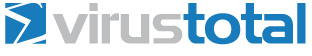Notepad++ v7.3.1 new feature and bug-fixes:
Fix geneation of MD5 on Unicode bug.
Enhancement : make "Word characters list" customizable.
Notepad++ v7.3 new feature and bug-fixes:
Add MD5 functionalities.
Fix the problem of launch Notepad++ with Admin right after installation.
Fix a problem of recent file history - add to recent file history only if file is removed from all the views.
Get back Find dialog while you lost it (in a multi-screen + laptop configuration).
Fix long hyperlinks truncated problem.
Notepad++ v7.2.2 bug-fixes:
Fix auto-updater setting toggles between startups bug.
Fix "Replace All" button shortcut accelerator in Replce dialog not working regression.
Fix unusual plugin update prompt after upgrade to 7.2.1 version.
Notepad++ v7.2.1 bug-fixes:
Fix x64 installer regression issue - install in "C:\Program Files" instead of "C:\Program Files (x86)"
Fix expanding environment variables regression in backup path.
Make installer Unicode again.
Notepad++ v7.2 enhancements and bug-fixes:
Add option for smart highlighting extension to anothe view.
Fix Installer for 64-bit fails with argument "/D".
Fix uninstaller silent mode issue.
Fix a tab settings regression.
Fix file not saving bug (Ensure backup directory exists).
Notepad++ v7.1 enhancements and bug-fixes:
Fix x64 crash on macro recording.
Fix x64 crash on new language dialog of UDL.
Check plugin architecture (32-bit or 64-bit) before loading.
Enhance Smart Highlighting feature: 1. match case 2. whole word only 3. use find dialog settings for both.
Fix poor performance of hex XML entities.
Reshow CallTip text on separator character.
Skip Auto-Complete self-closing HTML tags (
,
,
... etc).
Fix 2 UI issues for RTL layout.
Fix Folder as Workspace toolbar button inconsist behaviour.
Add option to skip word completion on numbers (default: ON).
Fix bookmarks toggled off's bug.
Sort plugin menu by plugin name.
Installer: Add 64-bit/32-bit old install detection, and old installation removal ability.
Installer: Ask user for keeping user data during uninstallation.
Installer: Fix uninstaller bug to not remove themes files from APPDATA.
Notepad++ v7 new features and bug-fixes:
x64 build available.
Fix the DLL Hijacking Vulnerability of previous versions (by updating NSIS to v3.0).
Auto-updater improvement: periodical check can be disable via auto-update prompt dialog.
Installer enhancement: Check if Notepad++ is running and ask the user to close it before continue.
Enhancement: add conflict detection to Shortcut Mapper.
Fix auto-completion on XML comment and tag bug.
Fix file saving crash which can be reproduced through a specific way to save file.
Fix a crash issue while UDL's user keyword list is too long.
Fix HDPI issues for some components (task list, margins and shortcut mapper).
Add a new feature(optional) : Close the last document will quit Notepad++.
Add more Change Case variants (Title Case, Sentence case, iVERT cASE, rANdOm caSe).
Add Open file & open containing folder commands on selected file/folder name in text content.
Add Search on Internet command on selected word(s) in text content.
Add Scroll Tab Bar with mouse wheel capacity.
Add commands for moving the current file tab Forward/Backward.
Fix bug of monitoring not working for files under root.
Ruby is supported by Function List.
Added new option: Enable scrolling beyond last line.
Add an option to restore old behaviour (open files in folder) while folder being dropped.
Notepad++ v6.9.2 new features and bug-fixes:
Add most wanted feature: Log Mornitoring (tail -f).
Add new feature: Find in Finder.
Fix status bar display bug in high dpi environment.
Fix open in explorer problem while path contain unusual characters.
Fix smart highlighter issue after zoom or code folding change.
Notepad++ v6.9.1 bug-fixes and enhancements:
Fix bad detection of sub-folder in Folder as Workspace.
Enhancement: Add "Find in files" command in "Folder as Workspace".
Enhancement: Add "Open Folder as Workspace" command in File menu.
Fix "copy" command bug in find result panel.
Improvements for JSON highlighting.
Fix Find In Files progress bar position bug.
Add Ctrl+Shift+Z shorcut for Redo.
FORTRAN 77 is supported.
Fix html tag auto-completion bug.
Notepad++ v6.9 bug-fixes and enhancements:
Add "Folder as Workspace" feature (How to use: drop any folder in Notepad++).
Fix Notepad++ hanging issue while user uses touchscreen to activate Notepad++ window.
HTML auto-close tag enhancement: Prevent