MiniTool Power Data Recovery, free and read-only data recovery software can help to recover deleted, formatted or lost data from hard drive, SSD, USB, memory card, and other storage devices easily and quickly. The[ best free data recovery software](https://www.minitool.com/data-recovery-software/free-for-windows.html) offers 4 recovery modules for all data loss situations.
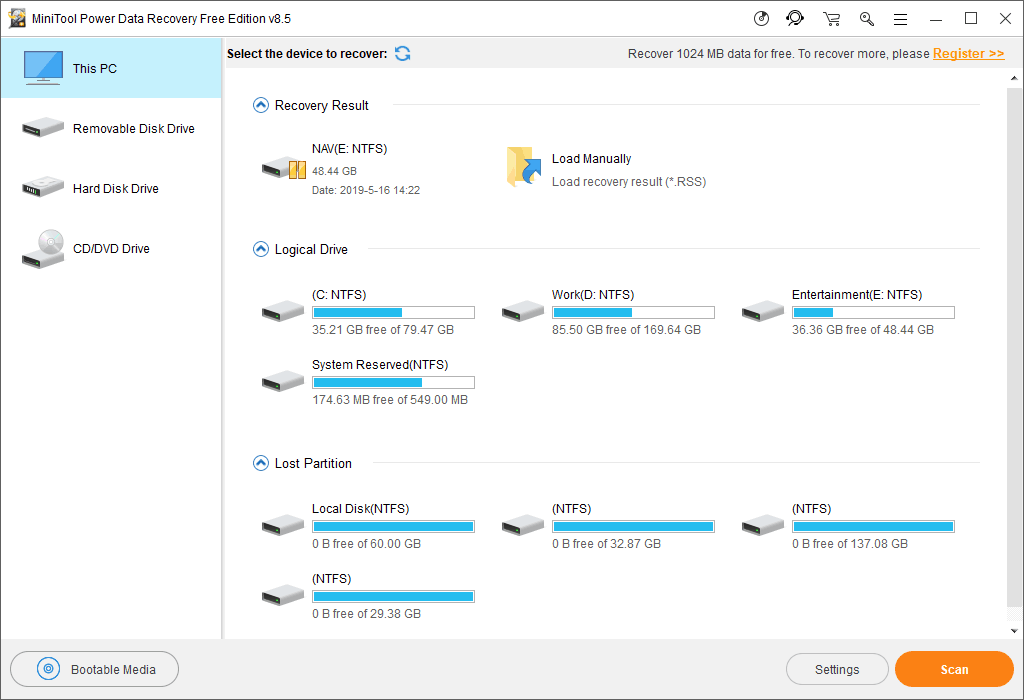
1. This PC - This feature is specialized in recovering files from formatted partition, RAW partition and damaged partition. When launching MiniTool Power Data Recovery V8.0, this recovery module is selected by default.
Users can see all partitions on their computers. In addition, if there is a lost partition or an unallocated space, this latest version can list them by category. Users need to choose one for scanning and recovering deleted files.
2. Removable Disk Drive - If users lose or delete files stored on their SD card, USB flash drive, memory stick, digital camera or other removable devices, this feature is recommended. Users need to manually connect their device to a computer so as to use this function. Then, they can find this new version displays the partition as well as the removable disk. They need to choose either the partition or removable disk first, then scan it and recover lost files.
3. Hard Disk Drive - Windows partition may be deleted due to Windows update, system corruption, mistaken operation, etc. At the same time, all the partition data will be lost. In this case, the hard disk drive's files are available for file recovery from the lost partition.
In the main interface, MiniTool Power Data Recovery V8.0 shows all detected hard disks, unallocated space and lost partitions. Users can choose one type to scan so as to get lost data back.
4. CD/DVD Drive - This is designed to recover deleted files from CD/DVD discs, and almost all disc types including CD-ROM, CD-R, CD-RW, DVD-ROM, DVD-R and DVD-RW are supported.
Key Features:
• Recover files deleted by clicking Delete.
• Recover files deleted by using Shift & Delete keys.
• Recover deleted files emptied from the Windows Recycle Bin.
• Recover data from partition which is deleted or lost when reinstalling Windows OS.
• Recover data from accidentally formatted partition.
• Recover data from damaged partition.
• Recover data from RAW hard drive, RAW partition.
• Recovers photos.
• Recover music files.
• Recover video files.
• Recover lost files from formatted/erased CD/DVD disc.
Some news features of MiniTool Power Data Recovery Free V8.0:
* New interface with simple steps to recover data.
* Improved the data recovery engine.
* Speed up the scan process to find lost data more quickly.
* Listed the found files during the scanning process.
* Allowed to pause or stop the scan when you have found your needed files.
* Allowed to save files while scanning to enhance data recovery efficiency.
* Easy to recover the deleted files larger than 4gb in Win10.
There is [MiniTool power data recovery personal comparison](https://www.powerdatarecovery.com/power-data-recovery-compare-license-type.html) check here:
1. Load Previous Scan Result
2. Support Windows Dynamic Disk Volume (Mirrored Volume, Striped Volume, Spanned Volume, RAID-5 Volume)
3. Single License for 1 PC
4. Snap-in WinPE Bootable Builder
5. Amount of data you can recover Unlimited
6. Free life time Upgrade Service