Release Notes tell you what’s new in Bitwar Data Recovery Software. As always, we welcome your feedback. You can also send feedback in software.
Bitwar Data Recovery 6.4.1.2187 Release
First offered to Release Channel users on July 30, 2018
Bitwar keeps on keeping on. Look to this release for even more performance improvements, features that let you do more without leaving the webpage you’re on, and a safer online experience.
Thank you to all of the Bitwar users who contributed to this release of Bitwar Data Recovery!
New
Enhanced Performance
1. Upgrade RAW Recovery function to recognize the original partition format and add fast scan mode for RAW recovery.
e.g When you received the prompts:"You need to format the disk in drive beforer you can use it". Stop formatting the device, luanch Bitwar Data Recovery and then you can find the deive with a format name:"NTFS_RAW"."FAT32_RAW","exFAT_RAW", it depends on the original partition format it was, select the device with such patition format name ,and then you can recover files with Quick Scan Mode, which supports, path, type, time and original file name.
If the external device damaged or corrupted badly, you'll have to select the device and run the Deep Scan as usual.
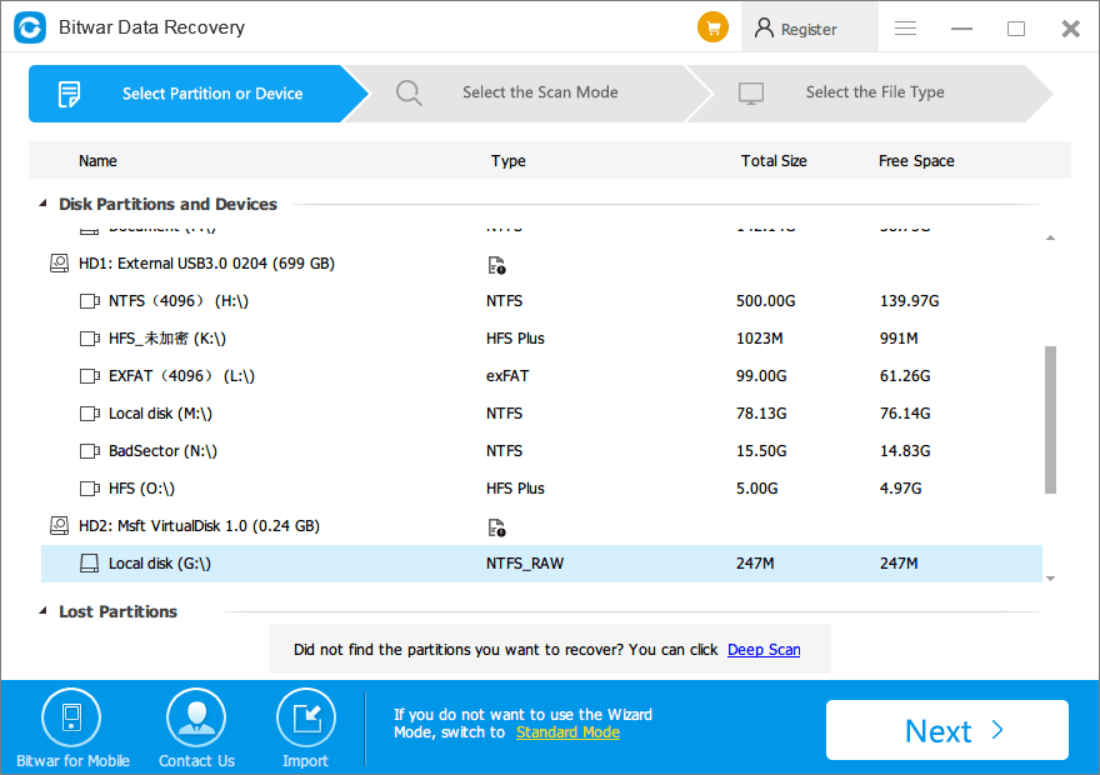
2. Upgrade the lost partition scan mode that allows users to preview the files while the scanning of lost partition.
3. Optimization of Scanning interface to fix the stuck issues.
For more infomation, please visit :