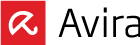Quick Scans with Avira Free Security
1. **Open Avira Free Security**: Locate the [Avira Free Security](https://toolslib.net/downloads/viewdownload/2059-avira-free-security/) application on your device and launch it. You can typically find it in your list of installed programs or applications.
2. **Access the Scan Options**: Once the Avira interface is open, look for a section related to scanning or security options. This is where you'll find the different scan types available.
3. **Choose Quick Scan**: In the scan options section, you should see different types of scans, such as quick scan, full scan, or custom scan. Select the "Quick Scan" option from the list. This scan type is designed to rapidly check the most critical areas of your system for potential threats.
4. **Initiate the Scan**: After selecting "Quick Scan," you may need to click a button like "Start Scan" or "Scan Now" to initiate the process. Avira will begin scanning your device's files and system areas for any signs of malware, viruses, or other security issues.
5. **Monitor Progress**: As the scan progresses, you'll likely see a progress bar or indicator showing the scan's status. The duration of the quick scan will depend on the speed of your computer and the number of files being scanned.
6. **Review Scan Results**: Once the quick scan is complete, Avira will provide a summary of the scan results. If any threats are detected, Avira will display a list of the items that need attention. You can review these results to decide how to proceed.
7. **Take Action**: If any threats are found, Avira will usually provide options to quarantine or remove the malicious files. Follow the prompts to take appropriate action based on the scan results.
8. **Complete the Process**: Once you've taken the necessary actions, you can usually close the scan results window. Your device is now more secure, thanks to the quick scan performed by Avira Free Security.
Remember that regular scanning is important to ensure ongoing protection for your device. Quick scans are ideal for a rapid checkup, but you should also consider running full scans periodically to perform a more comprehensive examination of your system.